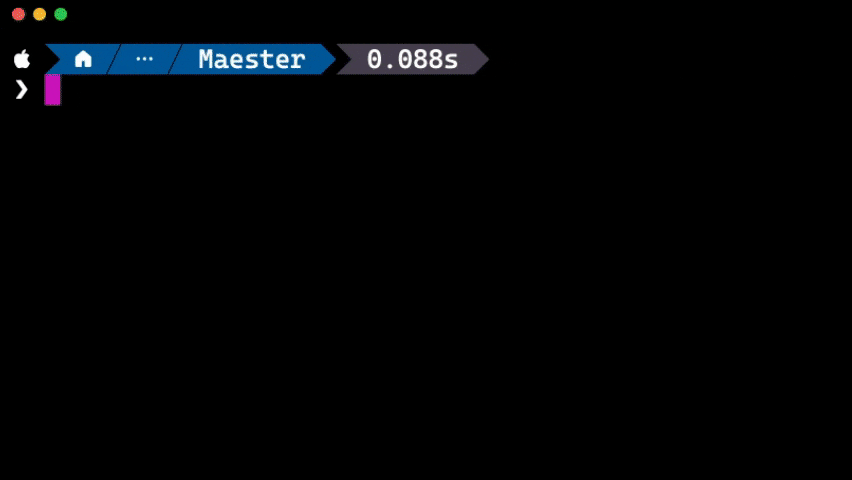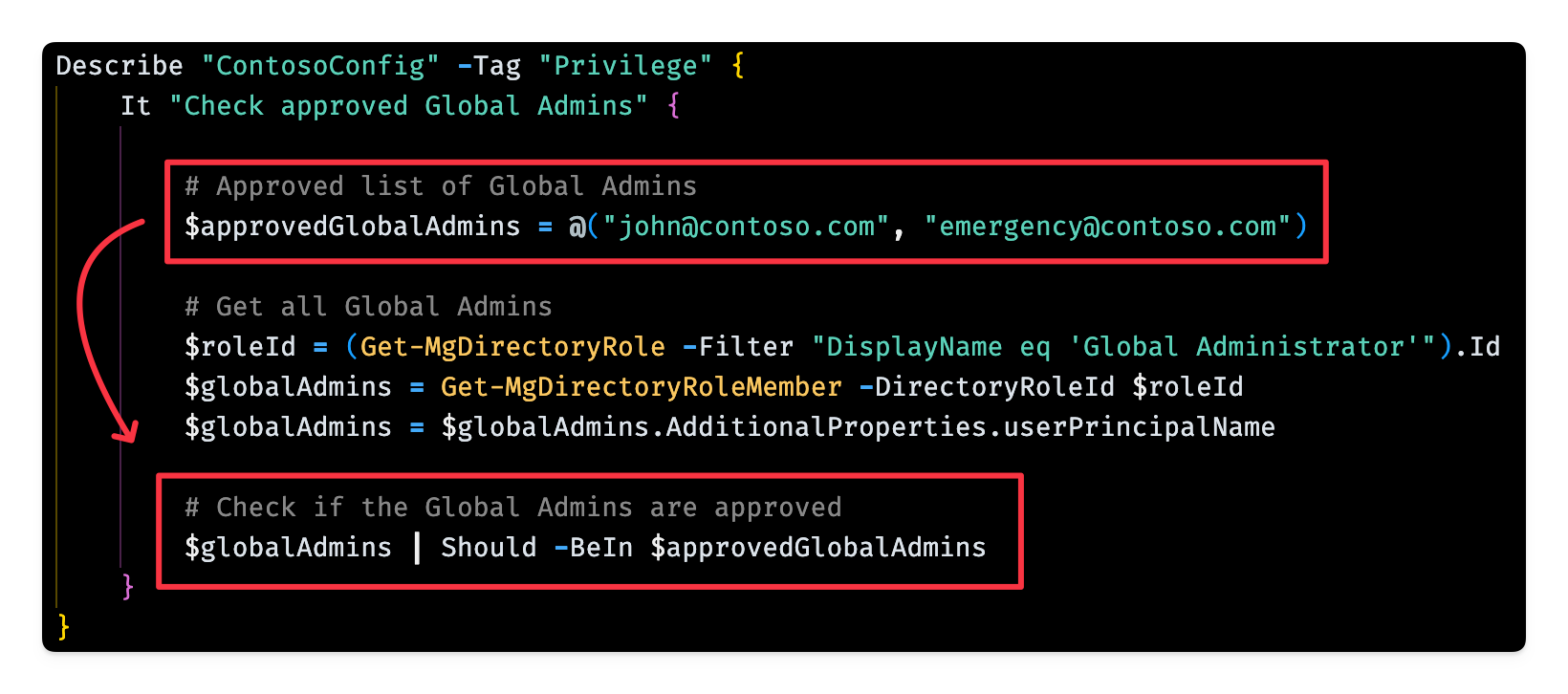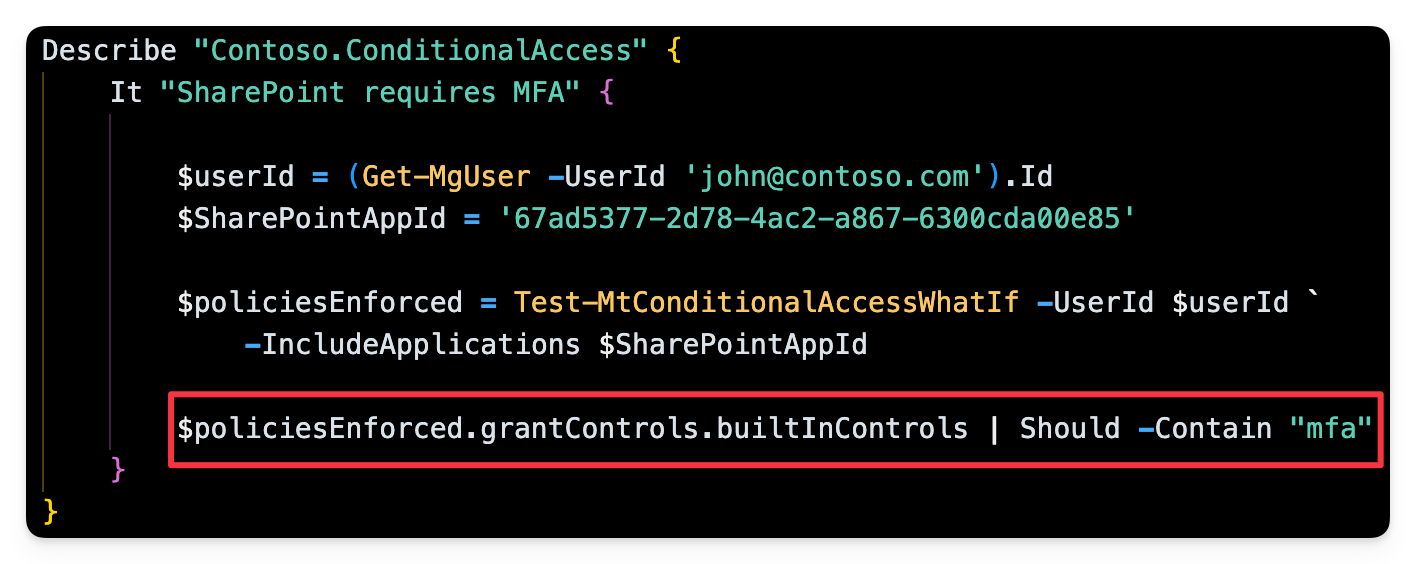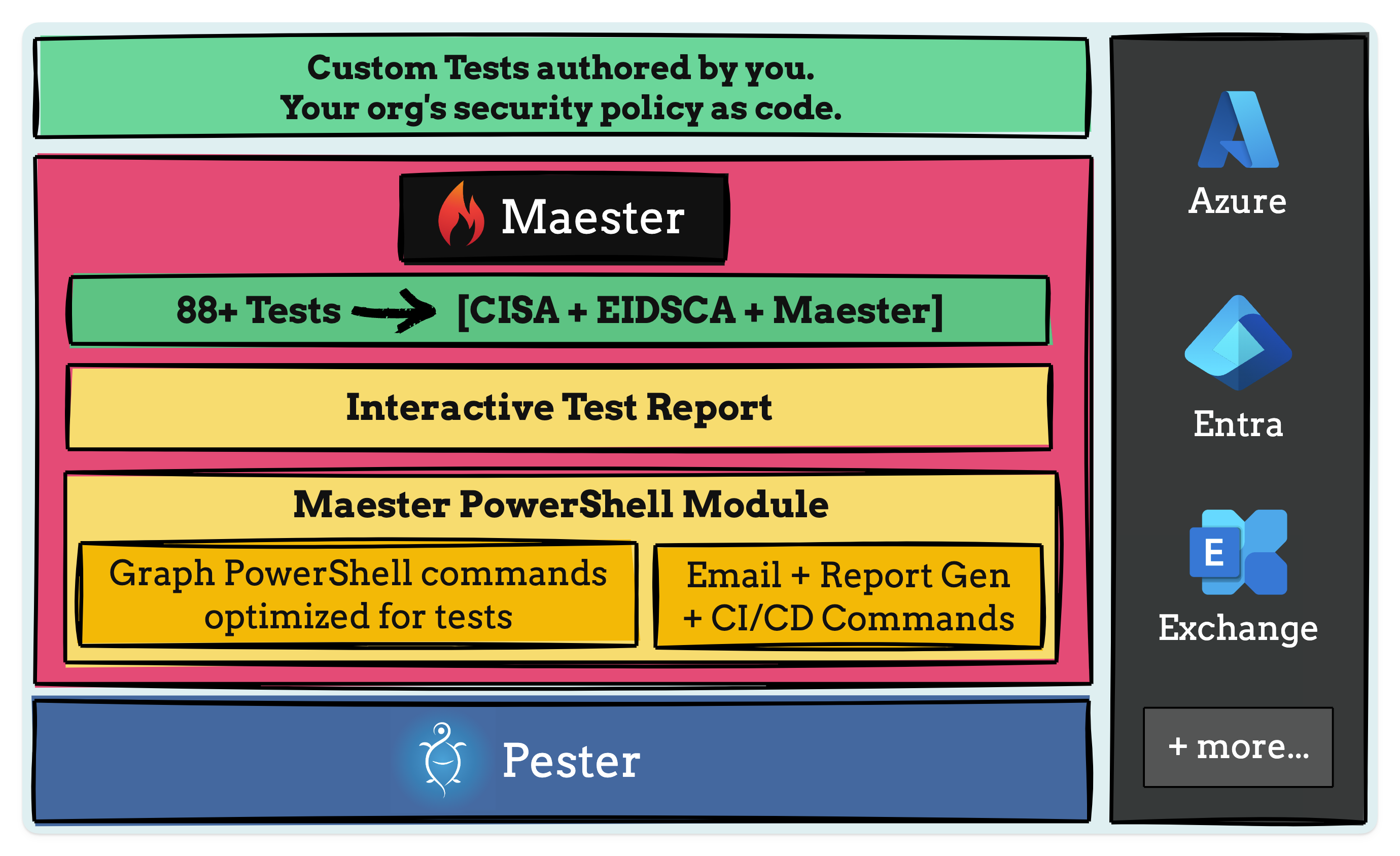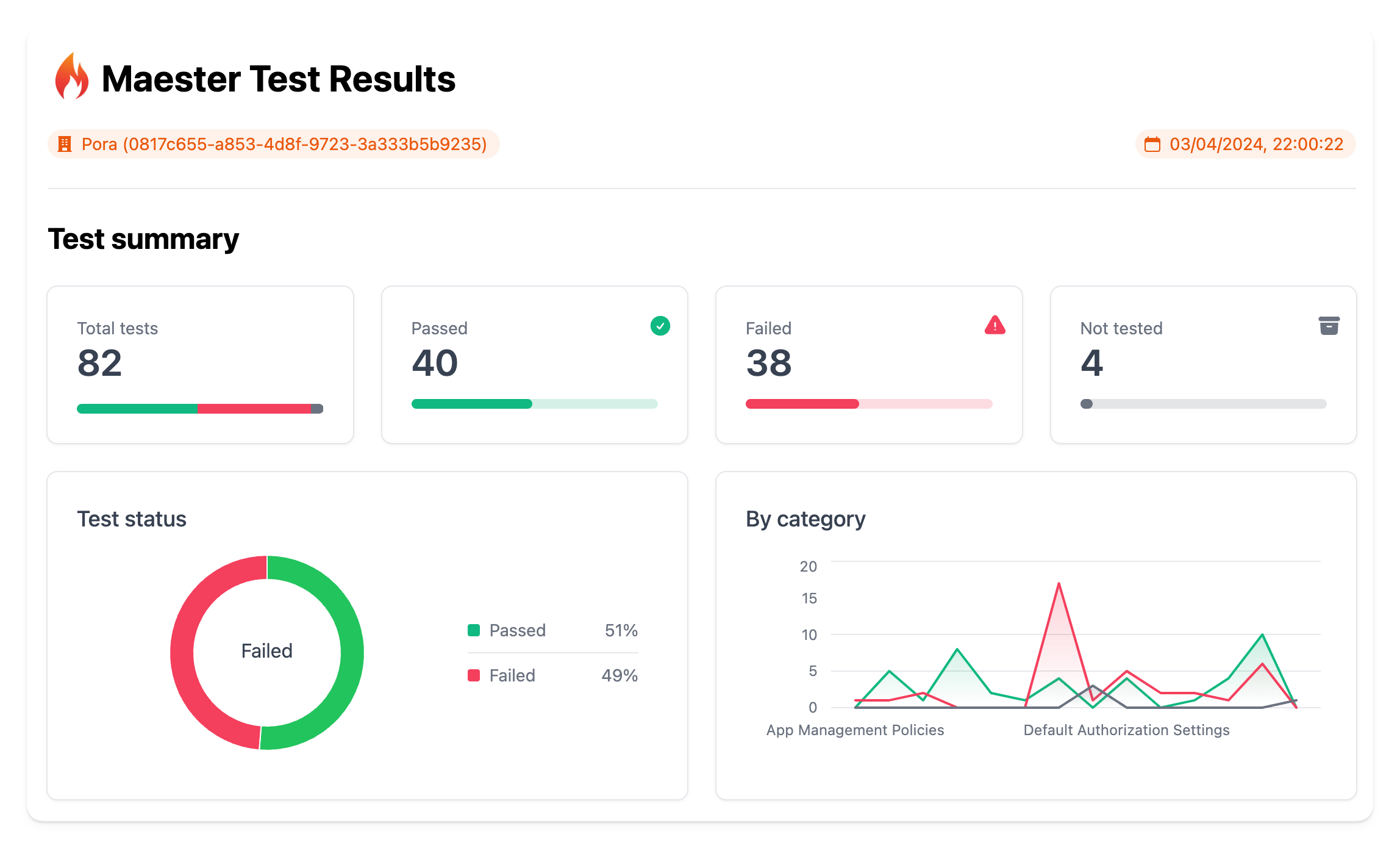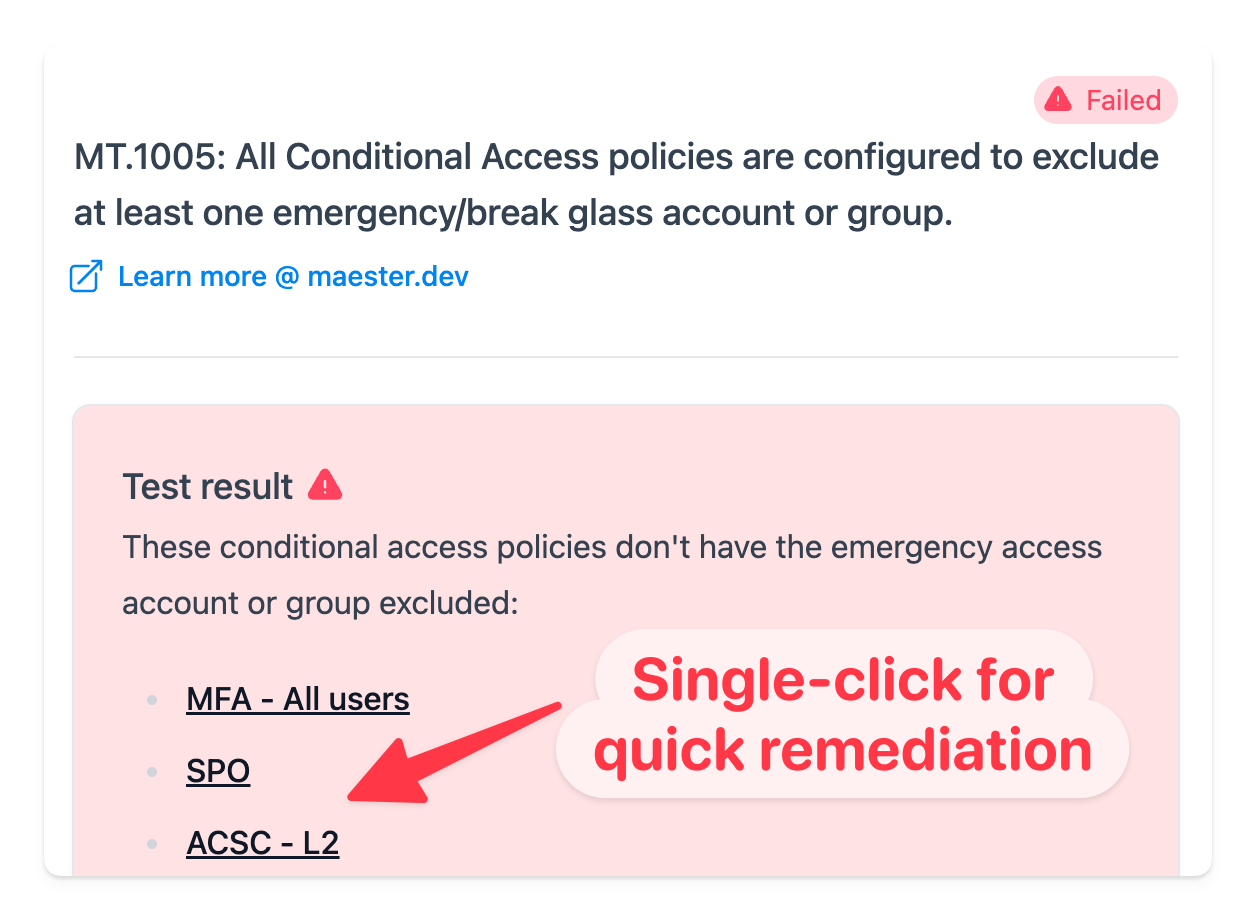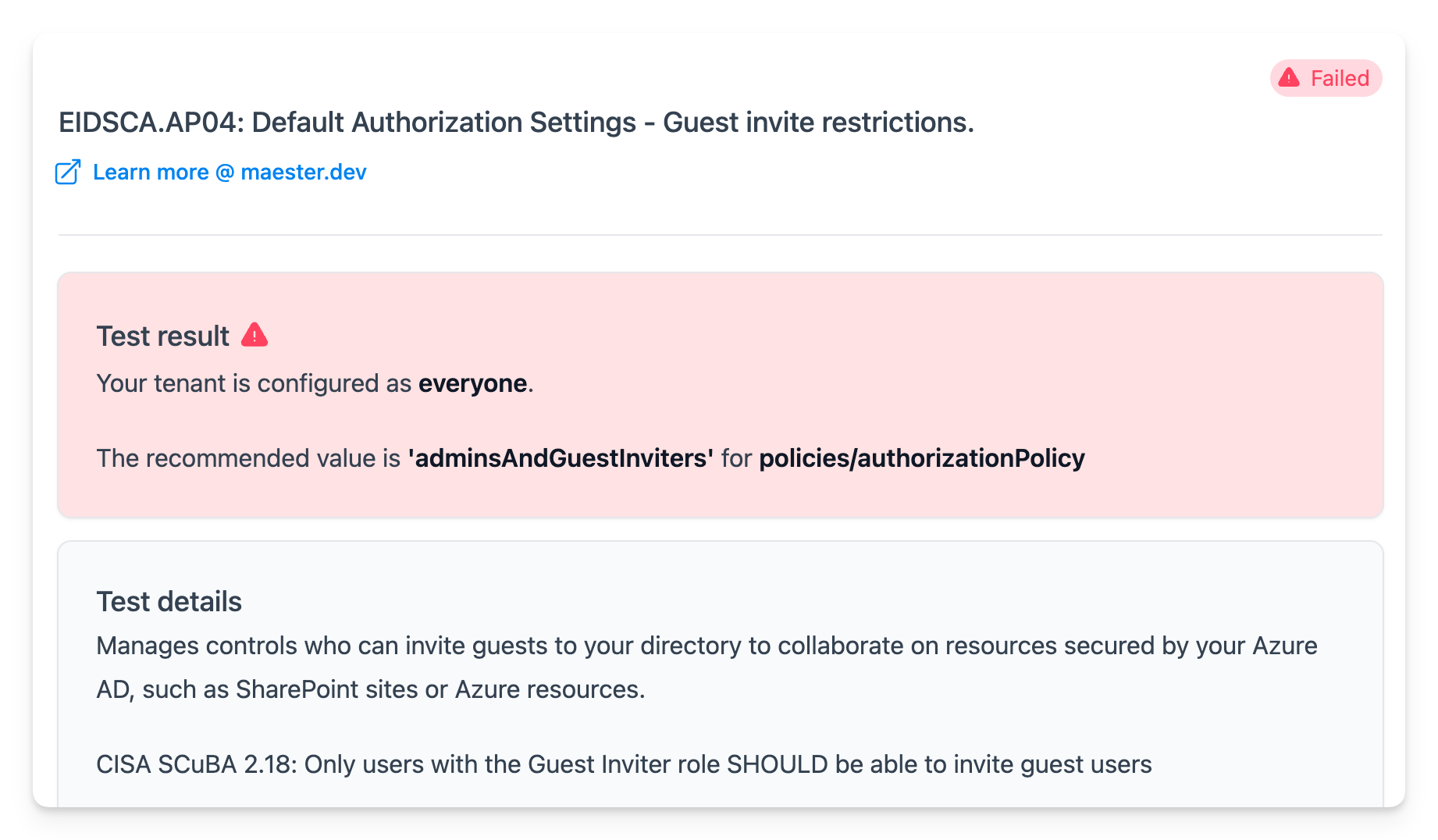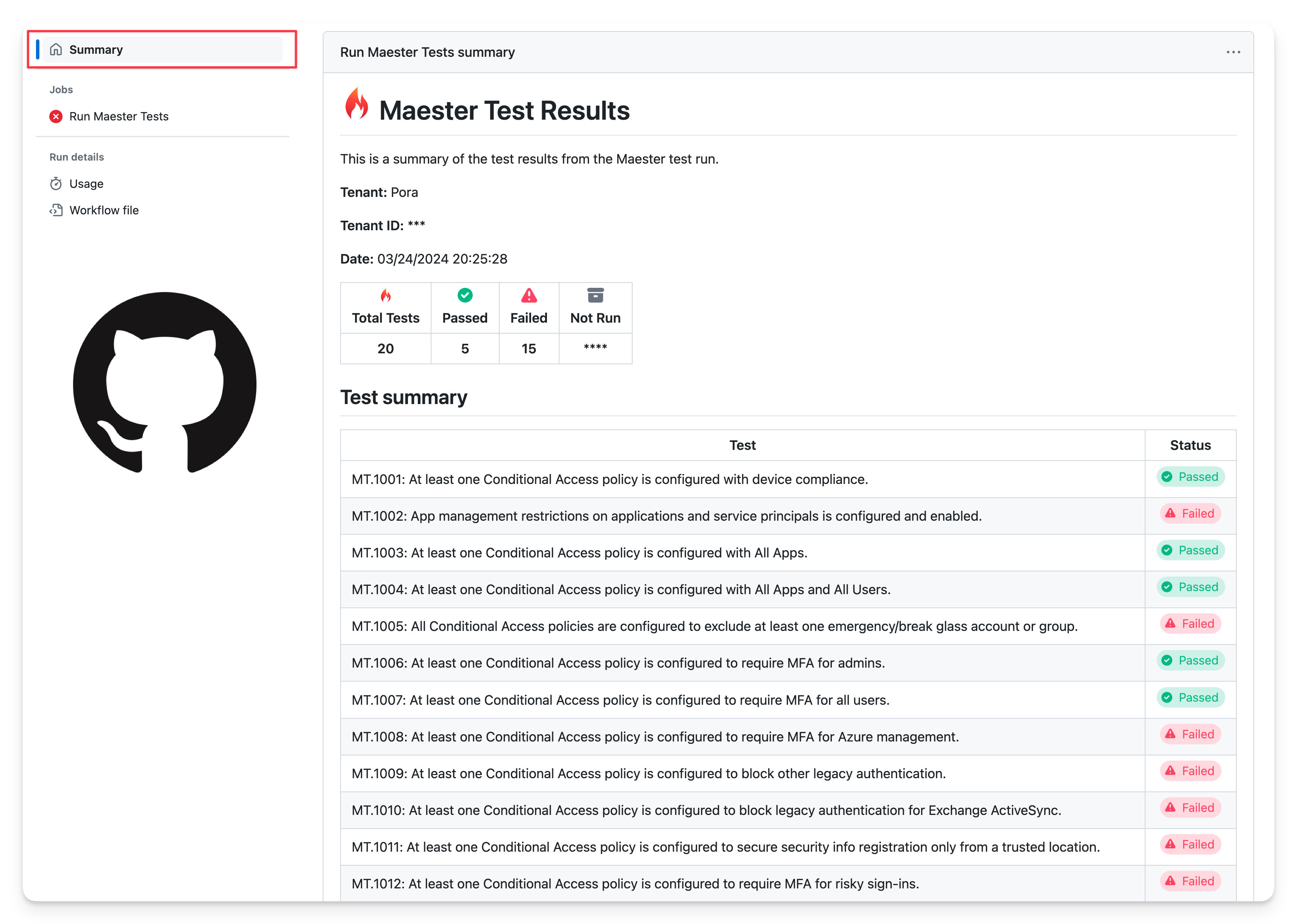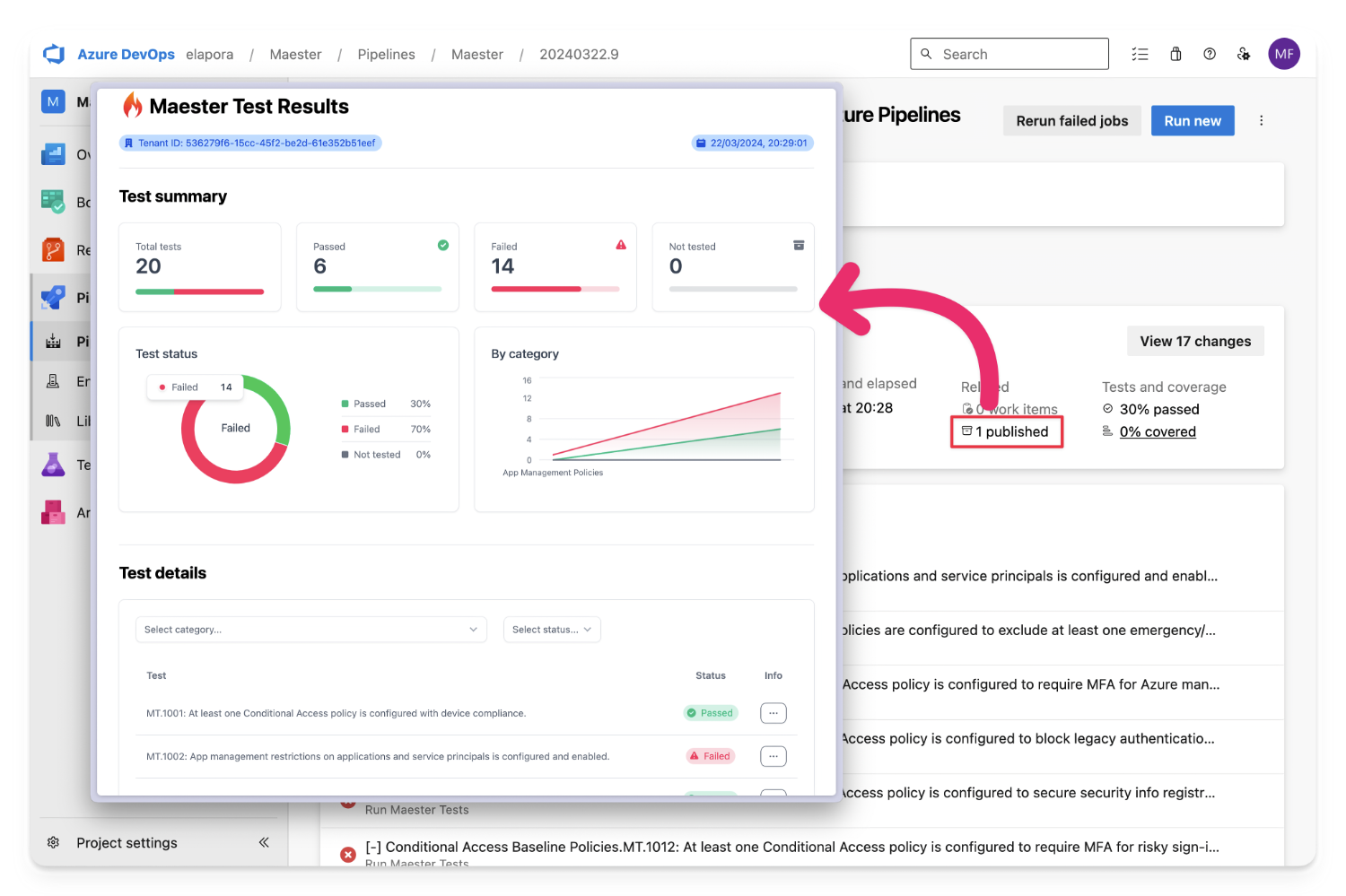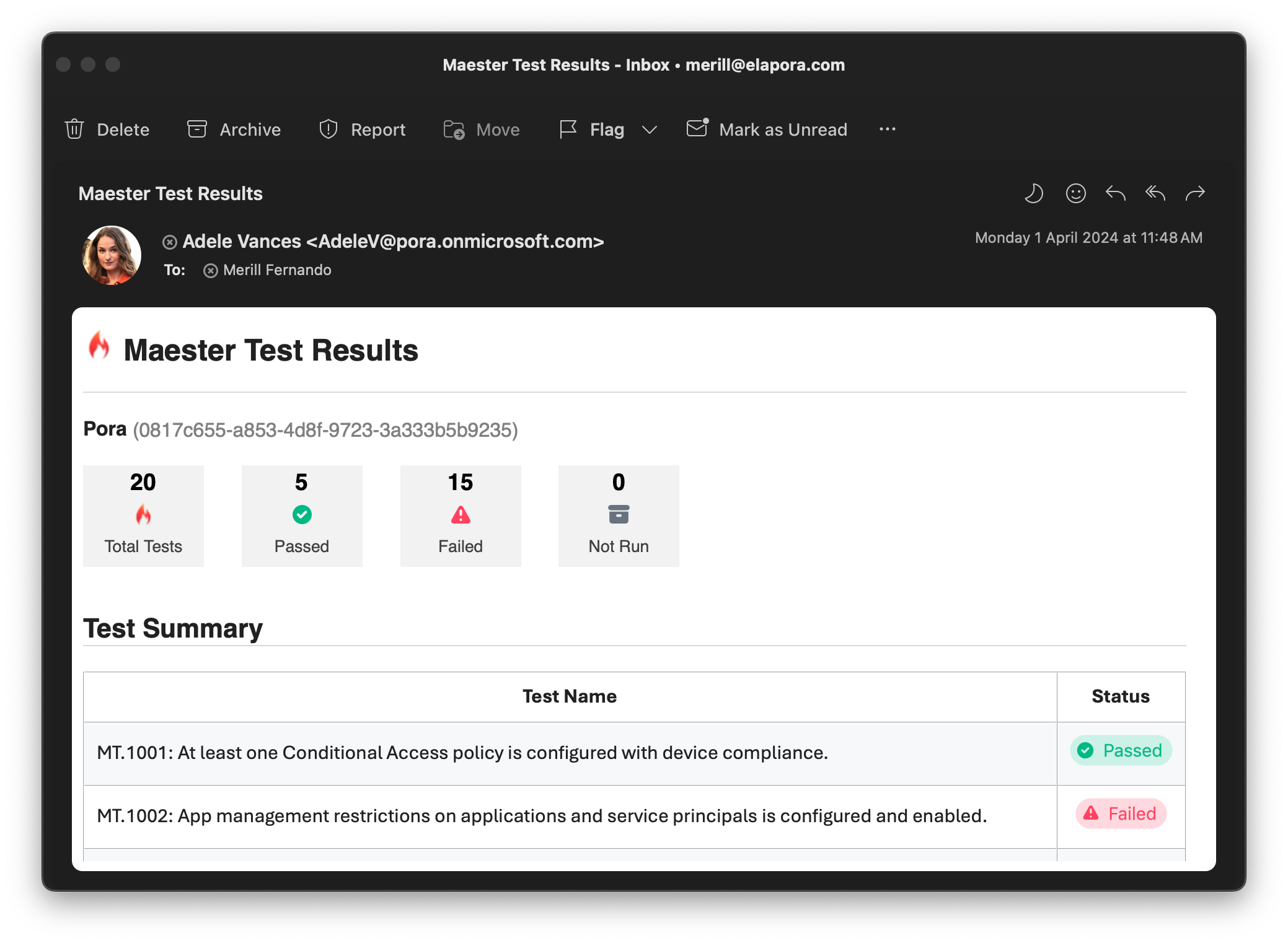Ready made tests
Maester comes with a collection of ready to use tests to help you get started with validating your tenant's security configuration.
Confidently make changes
Worried about introducing changes that might break your tenant's security configuration? Run regression tests to validate every change.
Continuous monitoring
Set up continuous monitoring of your tenant configuration using your favorite CI/CD pipeline and alert if any test fails.
Easy to customize
Since Maester is built using Pester and Microsoft Graph, you can write your own tests to validate your tenant's security configuration.
Configuration guidance
Each test in Maester comes with details of the configuration settings and guidance on how to remediate any issues found.
Entra ID Security Config Analyzer
Maester natively integrates Entra ID Security Config Analyzer to provide a comprehensive set of Entra ID checks that map to the MITRE ATT&CK framework.