Contributing
Introduction
This guide is for anyone who wants to contribute to the Maester project. Whether you want to contribute to the code, documentation, or just have an idea for a new feature, we welcome your input.
Follow the guide below to set up Maester for development on your local machine, make changes, and submit a pull request.
Maester PowerShell module dev guide
Simple debugging
- Set a breakpoint anywhere in the code and hit F5
- The launch.json has been configured to re-load the module
Manual editing
- Load the PowerShell module. This needs to be done anytime you make changes to the code in
./powershell.Import-Module ./powershell/Maester.psd1 -Force
- Run Maester
Invoke-Maester
Pester Tests
- Tests for the Maester module are at /powershell/tests
- When making changes to the module you can run the test locally by running
/powershell/tests/pester.ps1 - The PSScriptAnalyzer, PSFramework and PSModuleDevelopment modules are required to run the tests, install them with
Install-Module PSFramework, PSModuleDevelopment, PSScriptAnalyzer - The tests are run automatically on PRs and commits to the main branch and will fail if the tests do not pass
Contributing to Maester docs
Simple edits can be made in the GitHub UI by selecting the Edit this page link at the bottom of each page or you can browse to the docs folder on GitHub.
For more complex changes, you can fork the repository and submit a pull request.
The docs/commands folder is auto-generated based on the comments in the PowerShell cmdlets. If you want to update the documentation for a command, you will need to update the comment-based help in the .ps1 file for the command.
Contributing new tests and updating existing tests
Test folder convention
We have the following test folders:
/CISA- CISA tests/Custom- Folder for user's to add tests (do not add any tests to this folder)./EIDSCA- EIDSCA tests/Maester- Maester tests/Entra- Maester's Entra tests
Checklist for writing good tests
When contributing tests, please ensure the following:
- The test is not already covered by an existing test
- The test has a unique tag so it can be run independently (e.g.
Invoke-Maester -Tag MS.AAD.5.1). See #️⃣ Pick next Maester test sequence number on how to reserve a unique tag for your new test. - The Pester file
Test-Mt<Name of test>.Tests.ps1is easy to understand. - The related cmdlet for the test has a .md file to explain the test in detail and provides all the context required for the user to resolve the issue, including deep links to the admin portal page to resolve the issue. This will be shown to the user when they view the test report. The file should include:
- Link to the admin portal blade where the setting can be configured
- If there are multiple objects (e.g. list of CA policies, Users, etc) then use the
GraphObjectsandGraphObjectTypeparameters in Add-MtTestResultDetail. These include deep links to the admin portal. If the object type you wish is not available you can add it to Get-GraphObjectMarkdown.ps1. Feel free to ask on Discord if you need help with this. - If the test is about a specific setting the message should link to the page where the setting can be configured. The .md file should also include steps to configure the setting as well as a link to the admin portal. For a good example of a well written error page see Test-MtCisaWeakFactor.ps1. Another good example is Test-MtCisaAppUserConsent.ps1 and the related Test-MtCisaAppAdminConsent.md.
When in doubt always check the existing tests for the conventions used, feel free to discuss on Discord or GitHub Issues.
Updating EIDSCA tests and documentation
The EIDSCA tests and documentation are maintained in the EIDSCA repository → EidscaConfig.json file.
The /build/eidsca/Update-EidscaTests.ps1 script is used to generate the EIDSCA commands in the Maester module along with the EIDSCA tests and documentation.
The script is currently run manually and is not automated as part of the build process as we need to verify the changes before they are committed.
The illustration below shows the workflow for integrating EIDSCA tests and documentation into Maester.
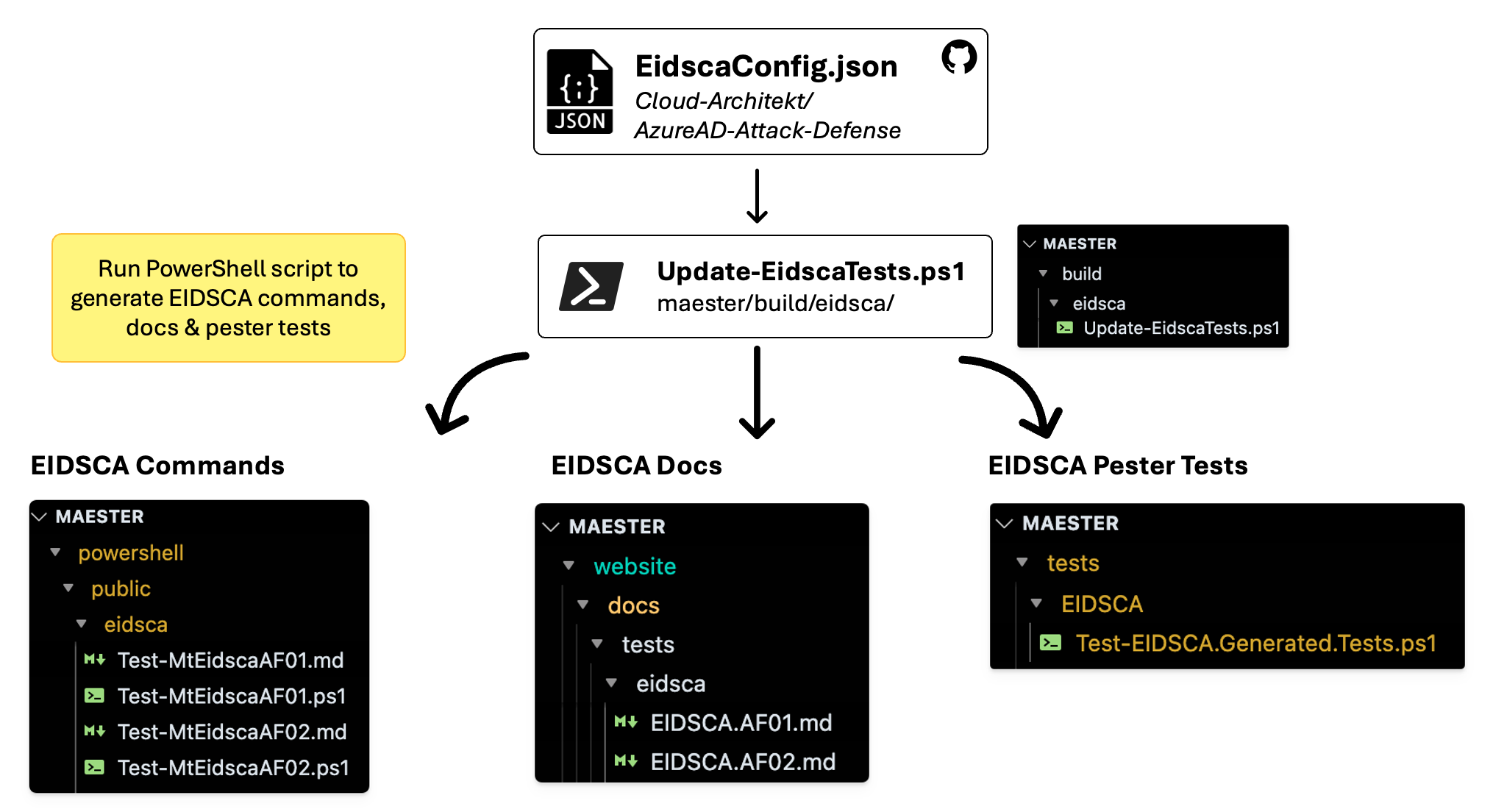
When generating the EIDSCA commands and tests, manual verification should be performed to ensure the EIDSCA tests are being run correctly and the results are accurate.
Running documentation locally
The Maester.dev website is built using Docusaurus.
Follow this guide if you want to run the documentation locally and view changes in real-time.
Pre-requisites
Node.js version 18.0 or above (which can be checked by running node -v). When installing Node.js, you are recommended to check all checkboxes related to dependencies.
Installation
When running the documentation for the first time, you will need to install the dependencies. This can be done by running the following command in ./website folder.
npm install
Starting the site
While in the ./website folder run the following command to start the site locally. This will start a local server and open the site in your default browser to http://localhost:3000/
npm start
Editing content
You will now be able to edit add and edit markdown files in the ./website/docs folder and see the changes in real-time in your browser.
- Read the markdown documentation for more information on some of the custom markdown features available.
- You can search for icons at Iconify and include them in the markdown. See the Daily Automation page for examples.
- The
Command Referencesection is auto-generated. To update the documentation for this, the .ps1 file for the command needs to be updated with comment-based documentation.